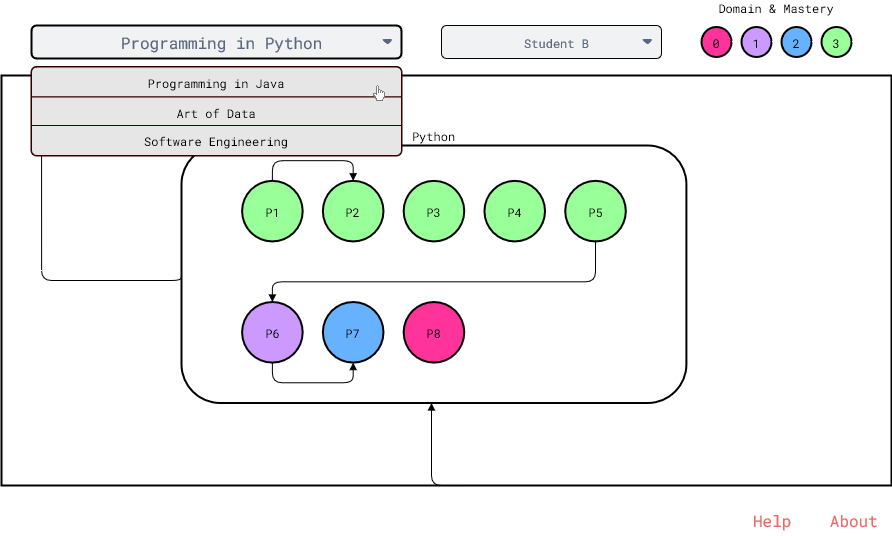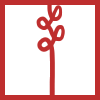Project Sketches
After the prototyping activities in class, I liked one sketch for visualizing student progress in a course, and developed mid-fidelity mockups for this visualization.
Overview
The main audience for this visualization would be teachers using standards-based grading systems. For now, it would mainly be used by myself, but the hope is that I could generalize this for other teachers to use as well. At first glance, I can see the overall mastery of each standard for a specific student in a specific course.
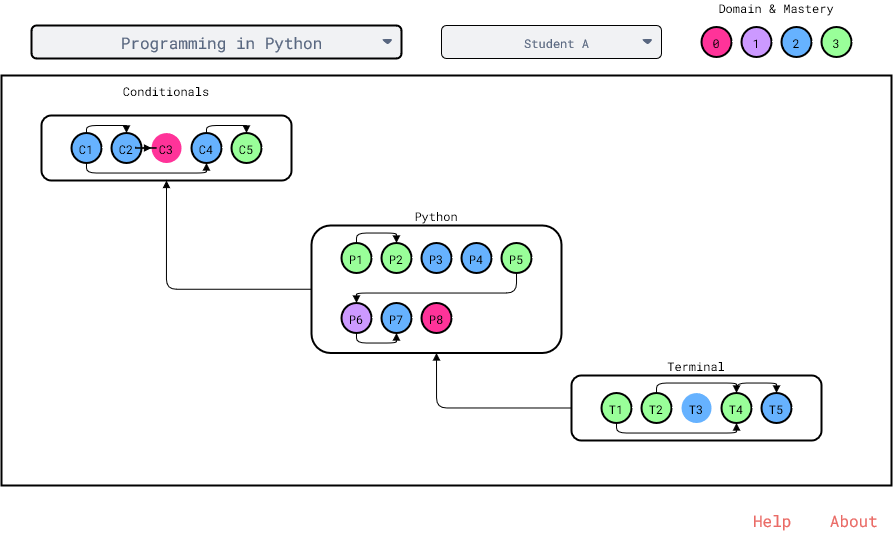
Tasks
Below are examples of how a teacher could interact with the visualization to perform some tasks.
Get Information About a Standard
Upon hovering over a standard, the teacher will be able to see more information, such as what the standard code represents.
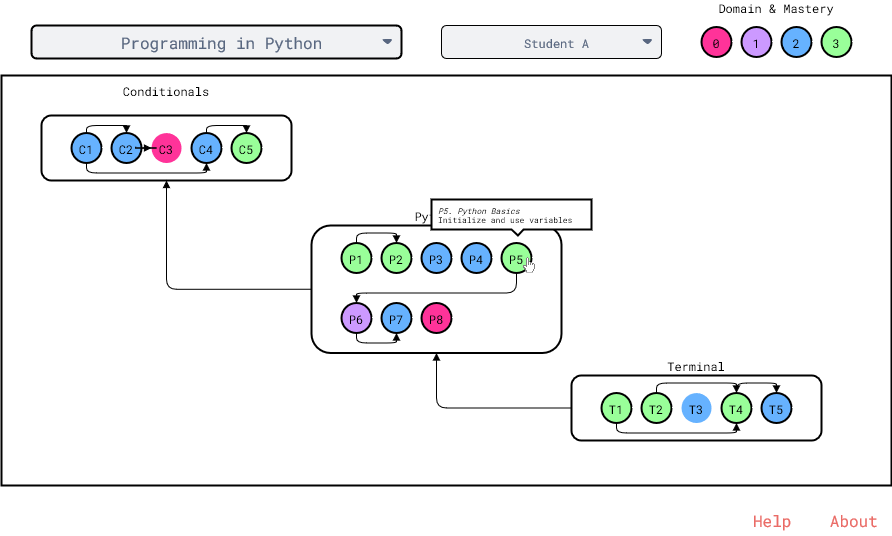
View Another Student
A dropdown menu allows the teacher to see the overview for another student.
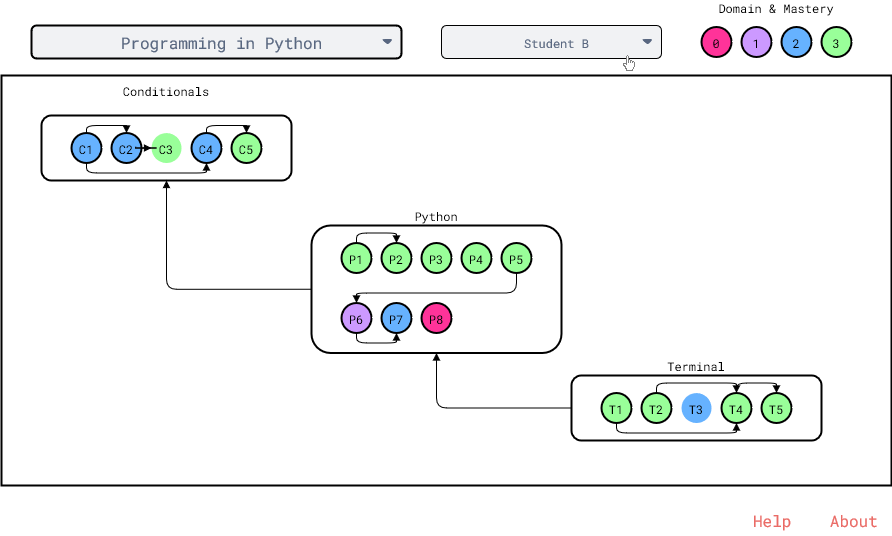
Pan and Zoom
By dragging and scrolling on the screen, the teacher can zoom in on specific domains and standards.
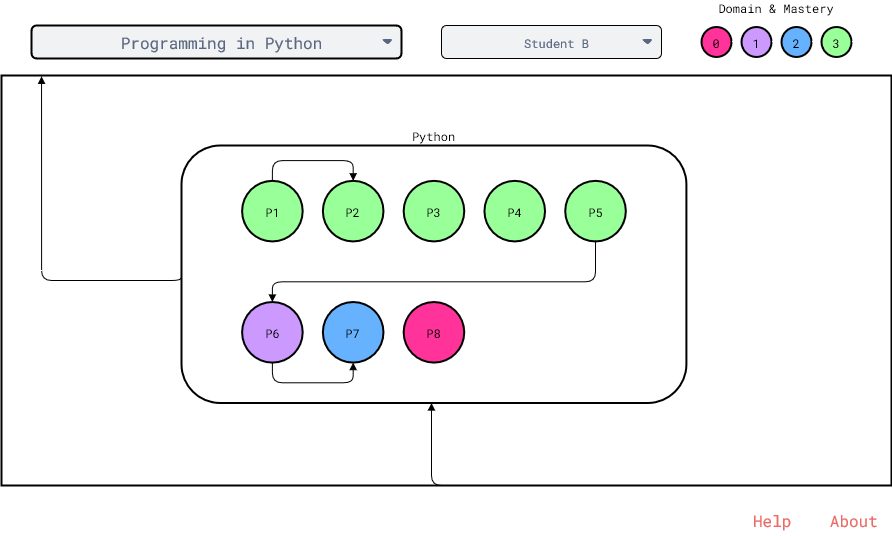
View Another Course
A dropdown menu allows the teacher to see the overview for another course.